DDR4 vs DDR5 Architectural Differences: Breaking Down Server-Critical Upgrades
Core Speed & Bandwidth: From 3200 MT/s to 5600 MT/s+
Comparing DDR4 against DDR5 reveals some pretty significant differences when looking at core speeds and bandwidth capabilities. DDR4 maxes out around 3200 MT/s, which explains why it remains common in lots of server setups where reliability matters most. But DDR5 brings something completely different to the table. Starting from 4800 MT/s and going well beyond 5600 MT/s makes all the difference. Manufacturers have actually published test results that confirm these real-world improvements aren't just theoretical numbers on paper. With faster DDR5 modules, data moves through servers quicker than ever before, making applications respond much better during peak usage times. Real world testing shows these benefits especially stand out when servers are handling multiple tasks simultaneously. For data center operators wanting to keep up with growing demands while cutting costs, investing in systems that can handle top tier DDR5 speeds isn't just smart business it's becoming practically necessary.
DDR5's On-Module PMIC: Precision Power for Enterprise Workloads
DDR5 brings something new to the table when it comes to managing power consumption, mainly because of this thing called the On-Module Power Management IC or PMIC. Traditional DDR4 relies on power management from the motherboard itself, but the PMIC does something different it actually regulates voltage right at the RAM module level. What does this mean? Well, tests show servers using DDR5 with PMIC can cut down on electricity usage quite a bit compared to older tech. The bonus here isn't just saving watts either these systems tend to run cooler during long periods of heavy work. For companies running large scale operations, the PMIC makes sure each chip gets exactly what power it needs when it needs it. This matters a lot for businesses trying to balance between getting top notch performance and keeping those monthly electricity bills from spiraling out of control.
Dual-Channel vs. DDR5's Dual Sub-Channels: Throughput Optimization
Moving from DDR4's dual channel setup to DDR5's new dual sub-channel design marks a real step forward when it comes to getting more data through the system faster. The old DDR4 approach worked okay but tended to run into trouble when servers were pushed hard during busy periods. With DDR5, there are basically twice as many pathways for data to travel along, so things move quicker. This makes a big difference in places like data centers where performance matters most. Companies dealing with lots of simultaneous tasks see these improvements firsthand. We've seen this play out time and again in situations where multiple processes need to happen at once without slowing down. For businesses running complex operations that rely on constant data flow, having better throughput isn't just nice to have it's essential for keeping everything running smoothly.
Performance Benchmarks for Server Workloads
Virtualization Density: RAM Bandwidth per VM
Looking at DDR4 versus DDR5, there's something pretty important about how they handle RAM bandwidth when it comes to virtual environments. The newer DDR5 memory just plain outperforms DDR4 in terms of bandwidth capacity, which means servers can run way more virtual machines without getting bogged down. Some real world numbers support this claim too. With DDR5's improved bandwidth, companies have reported being able to squeeze in extra virtual machines on their existing hardware while still maintaining good performance levels. This makes a big difference for data center operations where every bit of efficiency counts towards reducing costs and improving overall system performance across multiple applications simultaneously.
Looking at real world implementations shows how DDR5's improved bandwidth delivers better returns on investment. Take data centers for example many have reported noticeable gains in both performance metrics and overall efficiency after switching to DDR5 modules. These improvements directly affect bottom line numbers through lower running expenses and faster response times for customers. When it comes to virtualization setups today, going with DDR5 instead of DDR4 makes good sense most IT departments find they avoid those frustrating bandwidth bottlenecks that slow down critical server operations during peak demand periods.
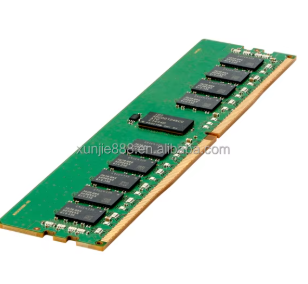
Database Transaction Throughput: MT/s Impact on Queries
How fast memory works, measured in Mega Transfers per second (MT/s), really matters for how many transactions databases can handle at once in big business software. When companies switch from DDR4 to DDR5 memory, they get noticeably better speed. This makes queries run faster and generally improves how well databases perform overall. Actual tests across different industries show pretty impressive gains in query performance after moving to DDR5. We've seen response times drop significantly in real world scenarios, especially for complex operations that need to process large datasets simultaneously.
Selecting the optimal memory for database servers, considering these differences in MT/s, is imperative for achieving maximum throughput. Enterprises are advised to transition to DDR5 to improve data processing speed and server responsiveness, significantly boosting productivity in data-heavy environments.
AI/ML Training: 64GB+ Module Efficiency Gains
As AI and machine learning applications keep needing more memory power, bigger modules have become essential for getting training done faster. Take DDR5's 64GB plus modules for instance they beat DDR4 hands down when it comes to processing power and how fast models can be trained. What this means in practice is that researchers can run through multiple versions of their AI models much quicker than before. Plus, these newer modules handle massive amounts of data without breaking a sweat something that was pretty challenging with older technology. For anyone working seriously in AI development, upgrading to DDR5 isn't just nice to have anymore it's starting to look like a necessity if companies want to stay competitive in this rapidly evolving field.
Looking at real world applications shows that DDR5 memory actually makes a difference in AI training scenarios. The bigger modules available with DDR5 cut down on how long computations take, which speeds things up when developing machine learning models. For companies working on AI projects, this matters a lot. When businesses want their AI systems to handle more data and scale better over time, moving to DDR5 gives them an edge. It helps fine tune those learning algorithms while also letting AI platforms grow without hitting performance walls as quickly. Many tech firms have already made the switch because they see these benefits firsthand in their operations.
Latency Trade-Offs: Why DDR4 Still Matters for Transaction-Intensive Apps
CAS Latency Comparison: DDR4 CL22 vs. DDR5 CL40 Real-World Impact
CAS latency basically means how long there is a delay before actual data transfer starts, and this is where DDR4 and DDR5 really differ from each other. Most DDR4 modules run at around CL22 latency while DDR5 typically sits at CL40. The difference might seem small on paper but matters a lot for certain applications that rely heavily on fast transactions. Take gaming or financial trading systems for instance these are situations where milliseconds literally make all the difference. Even though DDR5 has higher bandwidth overall, DDR4 still holds its ground when low latency matters most. People working with databases or real time analytics should definitely think about what kind of workload they're dealing with and whether their servers can handle the tradeoffs between raw speed and response time. For anyone running operations where timing is critical, sticking with DDR4 just makes sense despite newer alternatives being available.
JEDEC vs. Overclocked DDR4: Stability vs. Future-Proofing
Server environments really need stability above all else, which makes JEDEC-standard DDR4 stand out when compared to those overclocked alternatives. Sure, pushing both DDR4 and DDR5 beyond their specs can give better performance numbers on paper, but what happens when systems start crashing or behaving unpredictably? When setting up IT infrastructure, companies have to think carefully about whether reliable JEDEC DDR4 modules are worth considering over the possible speed boosts from overclocking. Many industry pros actually argue that sticking with standard DDR4's consistent performance might be smarter for future-proofing data centers, especially in mission-critical operations where downtime costs money and reputation alike.
Network-Edge Servers: When Lower Latency Trumps Raw Bandwidth
For edge network servers, getting data processed fast matters more than just having lots of bandwidth, which is why DDR4 remains a smart pick for many IT managers. These machines need to crunch through all sorts of information right away so systems don't lag when users need answers. Sure, DDR5 offers better bandwidth numbers on paper, but those extra few nanoseconds saved by DDR4 really count in applications where every millisecond counts. Think about stock trading platforms or factory automation systems where delays could cost money or safety. Field tests from tech firms show that sticking with DDR4 actually improves how well these systems perform under pressure. As companies continue building out their distributed computing infrastructure, there's still plenty of demand for memory modules that prioritize speed over sheer data throughput capacity.
32GB DDR4 vs. DDR5 Module TCO per Rack Unit
Looking at the total cost of ownership (TCO) when comparing 32GB DDR4 against DDR5 modules matters a lot for data center operators. DDR4 tends to be cheaper initially and saves money later on because it uses less power and works well with existing infrastructure most facilities already have. On the flip side, DDR5 brings real improvements in how efficiently it handles data and bandwidth speeds, which means servers run faster and maintenance costs drop over time. We're seeing DDR5 getting cheaper month after month, but DDR4 still fits better in budgets for certain operations where immediate savings matter more than future gains. The numbers tell us something interesting though: even though DDR5 costs more at first, those who invest now might actually save big down the road, particularly since manufacturers keep pushing prices down as production scales up across the server component market.
DDR5 Adoption Projections: OEM Roadmaps & Market Readiness
OEMs have laid out roadmaps showing when DDR5 will make its way into different sectors, giving companies an idea of what to expect in terms of timing. As manufacturers start including DDR5 in their product lines, businesses need to think ahead about what happens to all those DDR4 modules sitting on shelves. Most industry observers see this happening slowly over the coming years, with DDR5 eventually becoming the norm once companies want better CPU performance and want to keep their tech infrastructure relevant for longer. The numbers tell us something important here. When planning for this switch, companies face tough choices between getting the advantages of DDR5 right away versus dealing with the hassle and expense of retiring DDR4 hardware that still works fine for many applications where DDR5 isn't really needed yet.
Mixed Platform Strategies: Hybrid Deployments to Offset Pricing
A lot of organizations are finding that mixing DDR4 and DDR5 memory works pretty well when dealing with their different price points. Most big data centers actually run on this kind of blended setup, getting the best parts from each type of module so they can boost performance without breaking the bank. Take web servers for instance – many still use DDR4 there since it handles basic traffic just fine, but switch to DDR5 for things like video rendering or complex database queries where speed really matters. We've seen this work out in practice too. One cloud provider saved thousands last year by strategically placing DDR5 only where absolutely needed. For anyone looking at implementing something similar, the key thing is matching the right memory type to what each server actually does day to day. Spend money where it makes sense, save elsewhere, and nobody has to worry about wasting cash on overkill specs.
Migration Strategy: Minimizing Downtime, Maximizing ROI
BIOS/UEFI Readiness: Vendor-Specific Compatibility Checks
BIOS and UEFI compatibility matters a lot when moving to DDR5 memory. Anyone planning to upgrade should first check if their current BIOS or UEFI setup works with DDR5 modules. Different manufacturers have different rules about what works together, so compatibility isn't always straightforward. A good idea is to look through the server maker's documentation or reach out to their tech support folks. They usually know what firmware patches or configuration tweaks might be needed for DDR5 to work properly. Taking these steps ahead of time saves headaches later on by avoiding unnecessary server downtime. Most IT professionals will tell you that doing proper compatibility testing before switching over helps prevent surprises down the road, making the whole DDR5 transition much smoother overall.
Phased Rollouts: Slotting DDR5 into Existing DDR4 Server Farms
Rolling out DDR5 in stages makes sense when bringing it into existing infrastructure without causing big headaches. When companies deploy DDR5 piece by piece, they get to see how it affects performance and handle problems before they become disasters. Most tech managers swear by this gradual approach, usually breaking down the process into manageable chunks that actually work in practice. Start small first, maybe with some systems that aren't mission critical. This gives the team time to spot issues nobody saw coming. Slowly adding DDR5 lets organizations really test if those promised performance boosts are worth the investment, all while keeping day-to-day operations running smoothly without interruption.
3-Year ROI Calculation: Energy Savings vs. Hardware Refresh Costs
When looking at what kind of return on investment we might get from switching to DDR5 memory, companies need to balance the energy savings against how much it will cost to replace old hardware within roughly three years. The jump to DDR5 typically brings better energy efficiency, cutting down on electricity bills by around 15-20% in most cases. To figure out if this makes sense financially, business owners compare those savings with what they'll spend on new equipment upfront. Any good ROI calculation needs to include all the numbers related to power consumption and purchase costs, giving a realistic picture of where money actually goes. Organizations wanting to invest smartly in memory tech should run these calculations carefully, since getting the most bang for their buck while still improving system performance is always the goal.
FAQ
What are the main differences between DDR4 and DDR5 memory?
The main differences between DDR4 and DDR5 memory include increased speed and bandwidth (DDR5 starts at 4800 MT/s compared to DDR4's 3200 MT/s), the incorporation of an On-Module Power Management IC in DDR5 for better power efficiency, and DDR5's dual sub-channels architecture for improved throughput.
Are there any benefits to sticking with DDR4 instead of upgrading to DDR5?
Yes, DDR4 offers lower CAS latency compared to DDR5, which can be beneficial for transaction-intensive applications where speed is critical. DDR4 is also more cost-effective and provides established infrastructure, making it a budget-friendly choice for many server environments.
How do DDR4 and DDR5 impact virtualization and database transaction performance?
DDR5 significantly improves RAM bandwidth utilization in virtualized environments, allowing higher VM density and efficient resource usage. It also enhances database transaction throughput with faster memory speeds, improving query processing times and overall performance.
What strategies can businesses use to transition from DDR4 to DDR5?
Businesses can use phased rollout strategies to integrate DDR5 into existing infrastructures incrementally, minimizing disruptions. Ensuring BIOS/UEFI readiness and conducting ROI calculations on energy savings versus hardware refresh costs are also essential steps in the transition process.
Table of Contents
- DDR4 vs DDR5 Architectural Differences: Breaking Down Server-Critical Upgrades
- Performance Benchmarks for Server Workloads
- Latency Trade-Offs: Why DDR4 Still Matters for Transaction-Intensive Apps
- 32GB DDR4 vs. DDR5 Module TCO per Rack Unit
- DDR5 Adoption Projections: OEM Roadmaps & Market Readiness
- Mixed Platform Strategies: Hybrid Deployments to Offset Pricing
- Migration Strategy: Minimizing Downtime, Maximizing ROI
- FAQ




